התחל במצב לא מקוון עם האפליקציה Player FM !
MQL4 TUTORIAL 98 – HOW TO CLONE YOUR MQL4 SYSTEM
סדרה בארכיון ("עדכון לא פעיל" status)
When?
This feed was archived on December 18, 2021 00:33 (
Why? עדכון לא פעיל status. השרתים שלנו לא הצליחו לאחזר פודקאסט חוקי לזמן ממושך.
What now? You might be able to find a more up-to-date version using the search function. This series will no longer be checked for updates. If you believe this to be in error, please check if the publisher's feed link below is valid and contact support to request the feed be restored or if you have any other concerns about this.
Manage episode 287283755 series 1615247
[This post contains video, click to play]
In this video, I would like to talk about how to clone an existing Metatrader4 system, including all the automated stuff, so let’s see how we can do that. To get started, you need a running system, like I have this one and this system is running on a Windows machine. Usually when you click on open data folder, you will see that you have an installation and that the data for the system is located in the user folder in windows.
But it’s possible to run a portable version. This is a different Windows 10 machine. Here we have an USB stick. On the USB stick I have the portable version. It contains all these directories and now I can copy the portable version and paste it anywhere in the file system. Here is all the stuff that I need. And when I double click on Terminal.exe, we should see that the Metatrader is started in the background and here it is.
Actually, this kind of portable version is the one that I have copied from my current Linux installation. I’m running it on wine and play on Linux, but I think it should be possible to do it on a Windows machine when you just create a folder and copy the content for these folders into that folder. And that includes the experts folder where I have my pre configured system and the Expert Advisor for the My MF Book Status Updates. You need to include the library folder and you need to provide your account settings because those are not copied.
So this is the original account. I’m using a roboforex pro cent account 5281754. So let’s pick the right server – 5281754.
I need to provide my password and save it. Click on Finish and now I’m connected and it looks like I’m able to do a strategy test with my pre configured system here. So that’s working as expected. And in this little video, you have learned how to clone an existing system and create a portable version for a different Windows PC.
If you have any questions or suggestions about this set up, please let me know.

Not sure what to do? Click on the automated trading assistant below
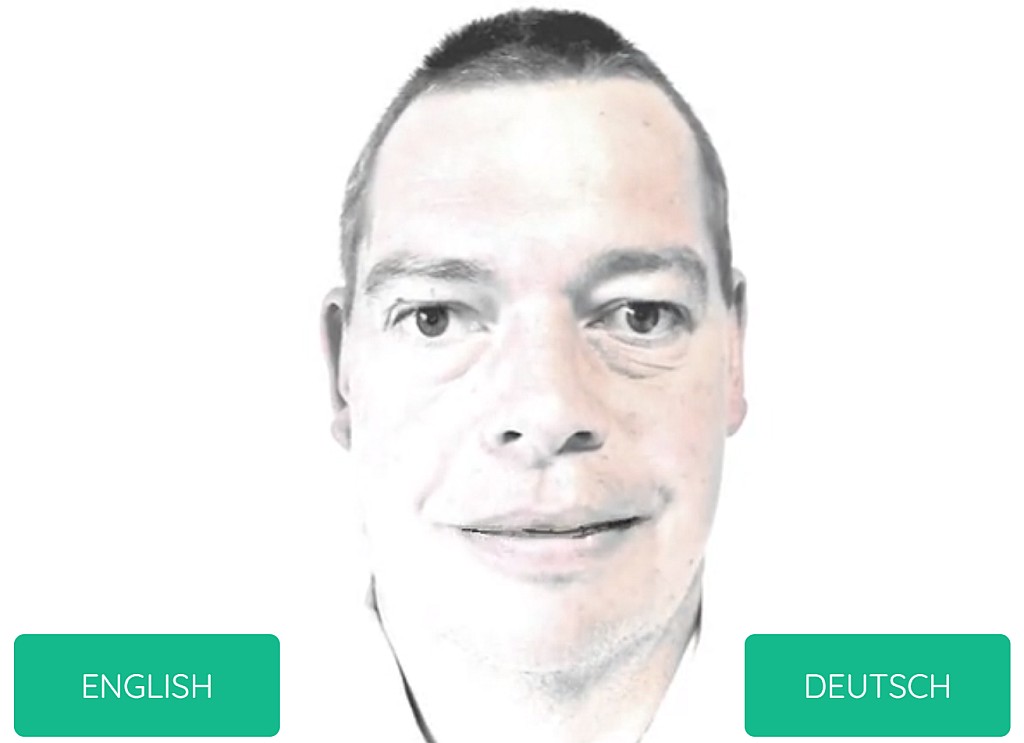
- MQL4 TUTORIAL BASICS - 2 WHAT IS A FUNCTION? In this video we are going to talk about functions…
- MQL4 TUTORIAL BASICS - 55 HOW TO CALCULATE THE WEEKDAY In this video, we are going to calculate the current…
- MQL4 TUTORIAL - 99 NEW LIVE CROWD ALGO TRADING SYSTEM In this video, I would like to talk about…
- MQL4 TUTORIAL - 101 WHAT HARDWARE FOR ALGORITHMIC TRADING In this video, I would like to talk about…
- MQL4 TUTORIAL BASICS - 8 HOW TO USE A WHILE LOOP In this video we are going to find out how…
- MQL4 TUTORIAL BASICS - 118 SIMPLE LAST ORDER TYPE In this video we are going to create an…
- MQL4 TUTORIAL BASICS - 112 SIMPLE BUY PERCENTAGE RISK In this video, we are going to create an…
- In this video we are going to create a…
- MQL4 TUTORIAL BASICS - 4 WHAT ARE DATA TYPES In this video we are going to talk about data…
- MQL4 TUTORIAL BASICS - 57 SETUP A METAQUOTES DEMO… In this video, we want to find out how to…

The post MQL4 TUTORIAL 98 – HOW TO CLONE YOUR MQL4 SYSTEM appeared first on MQL4TUTORIAL.COM.
32 פרקים
סדרה בארכיון ("עדכון לא פעיל" status)
When?
This feed was archived on December 18, 2021 00:33 (
Why? עדכון לא פעיל status. השרתים שלנו לא הצליחו לאחזר פודקאסט חוקי לזמן ממושך.
What now? You might be able to find a more up-to-date version using the search function. This series will no longer be checked for updates. If you believe this to be in error, please check if the publisher's feed link below is valid and contact support to request the feed be restored or if you have any other concerns about this.
Manage episode 287283755 series 1615247
[This post contains video, click to play]
In this video, I would like to talk about how to clone an existing Metatrader4 system, including all the automated stuff, so let’s see how we can do that. To get started, you need a running system, like I have this one and this system is running on a Windows machine. Usually when you click on open data folder, you will see that you have an installation and that the data for the system is located in the user folder in windows.
But it’s possible to run a portable version. This is a different Windows 10 machine. Here we have an USB stick. On the USB stick I have the portable version. It contains all these directories and now I can copy the portable version and paste it anywhere in the file system. Here is all the stuff that I need. And when I double click on Terminal.exe, we should see that the Metatrader is started in the background and here it is.
Actually, this kind of portable version is the one that I have copied from my current Linux installation. I’m running it on wine and play on Linux, but I think it should be possible to do it on a Windows machine when you just create a folder and copy the content for these folders into that folder. And that includes the experts folder where I have my pre configured system and the Expert Advisor for the My MF Book Status Updates. You need to include the library folder and you need to provide your account settings because those are not copied.
So this is the original account. I’m using a roboforex pro cent account 5281754. So let’s pick the right server – 5281754.
I need to provide my password and save it. Click on Finish and now I’m connected and it looks like I’m able to do a strategy test with my pre configured system here. So that’s working as expected. And in this little video, you have learned how to clone an existing system and create a portable version for a different Windows PC.
If you have any questions or suggestions about this set up, please let me know.

Not sure what to do? Click on the automated trading assistant below
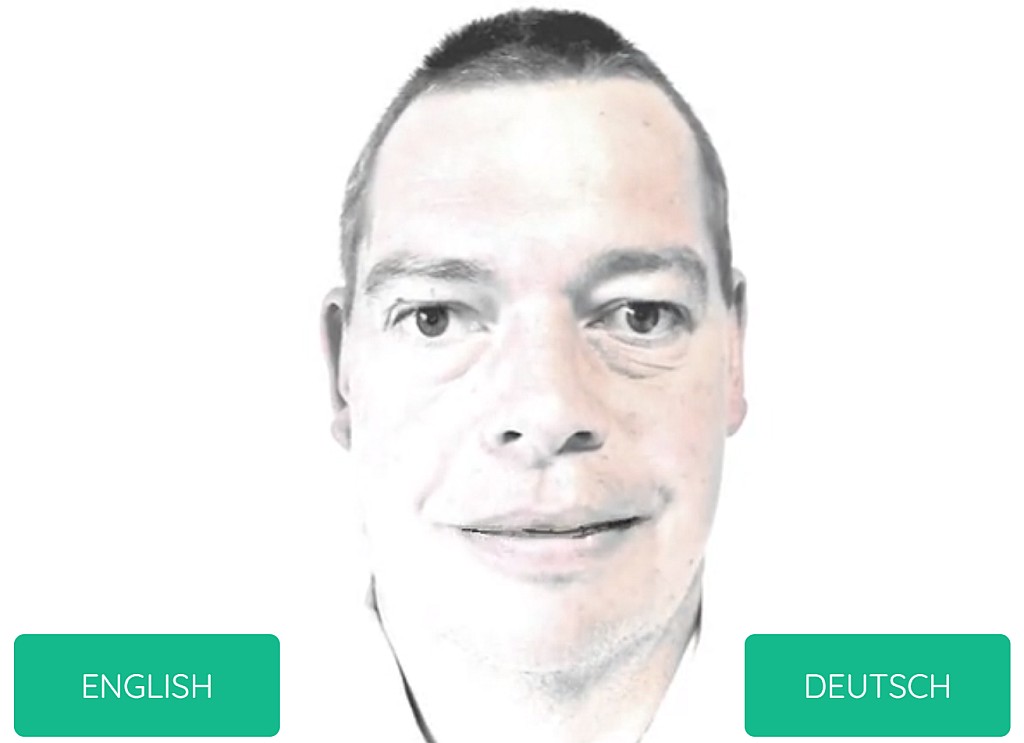
- MQL4 TUTORIAL BASICS - 2 WHAT IS A FUNCTION? In this video we are going to talk about functions…
- MQL4 TUTORIAL BASICS - 55 HOW TO CALCULATE THE WEEKDAY In this video, we are going to calculate the current…
- MQL4 TUTORIAL - 99 NEW LIVE CROWD ALGO TRADING SYSTEM In this video, I would like to talk about…
- MQL4 TUTORIAL - 101 WHAT HARDWARE FOR ALGORITHMIC TRADING In this video, I would like to talk about…
- MQL4 TUTORIAL BASICS - 8 HOW TO USE A WHILE LOOP In this video we are going to find out how…
- MQL4 TUTORIAL BASICS - 118 SIMPLE LAST ORDER TYPE In this video we are going to create an…
- MQL4 TUTORIAL BASICS - 112 SIMPLE BUY PERCENTAGE RISK In this video, we are going to create an…
- In this video we are going to create a…
- MQL4 TUTORIAL BASICS - 4 WHAT ARE DATA TYPES In this video we are going to talk about data…
- MQL4 TUTORIAL BASICS - 57 SETUP A METAQUOTES DEMO… In this video, we want to find out how to…

The post MQL4 TUTORIAL 98 – HOW TO CLONE YOUR MQL4 SYSTEM appeared first on MQL4TUTORIAL.COM.
32 פרקים
כל הפרקים
×ברוכים הבאים אל Player FM!
Player FM סורק את האינטרנט עבור פודקאסטים באיכות גבוהה בשבילכם כדי שתהנו מהם כרגע. זה יישום הפודקאסט הטוב ביותר והוא עובד על אנדרואיד, iPhone ואינטרנט. הירשמו לסנכרון מנויים במכשירים שונים.




